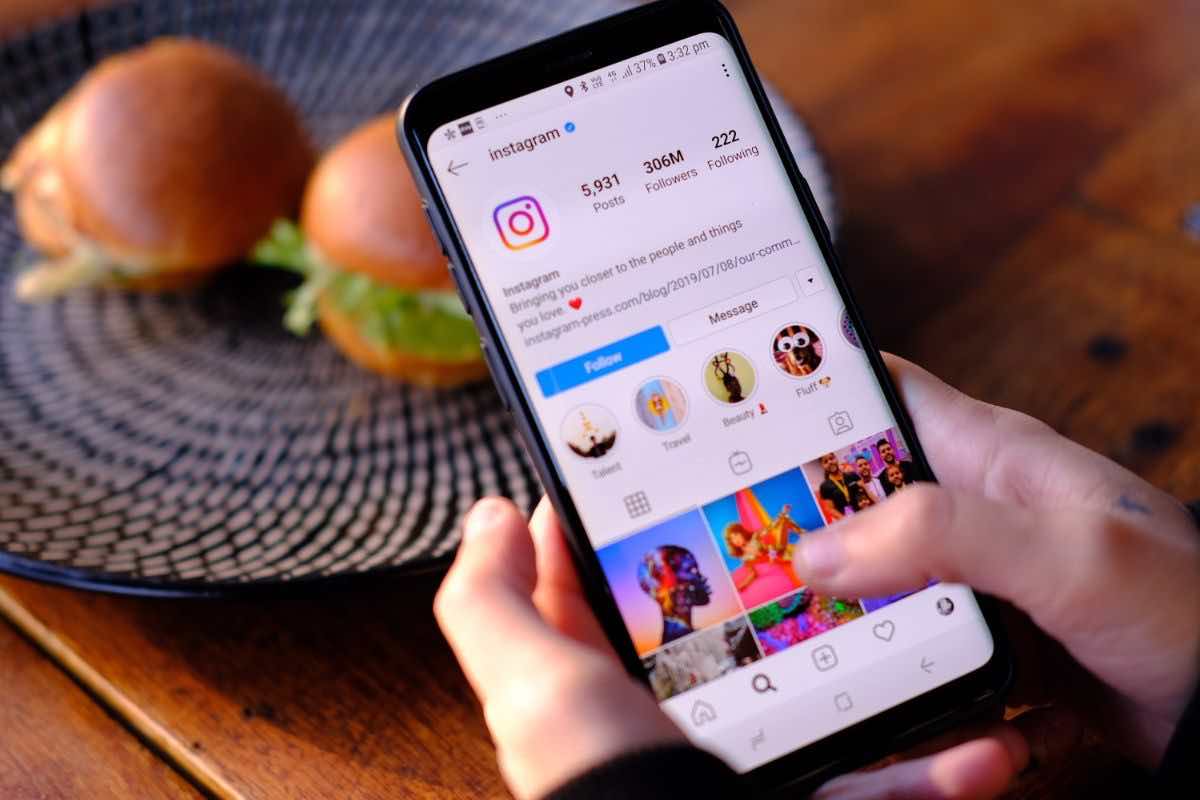As a parent are you using Instagram yourself? Are you aware of your child or teen using Instagram? Here is our advice for parents about kids on Instagram, all part of knowing about internet safety for your kids.
Kids on Instagram? Here’s What You Need to Know
If you don’t have an Insta profile, or if you just use it to scroll through a limited feed, it may be a good idea to go back to basics and look at Instagram as a new user.
What is Instagram?

Instagram is a social media app, focussed on photo and video sharing. Photos and videos can be filtered in a variety of ways, and added to your profile to be seen by either a public audience or a private group that you have approved.
It has around 1.44 billion monthly active users as of September 2022. Facebook bought Instagram in 2012.
How Do You Use it?
Instagram is available as an app on either iPhone & iPad or for Android phones.
Fundamentally, Instagram is a photo and video sharing platform. However, there are many users who rarely, if ever, upload content and instead prefer to view and engage with what others have posted.
Where can you upload content?
You can upload content to:
- your grid, which is the feed of images on your account
- your stories, which is available to view for 24 hours and subsequently can be saved to a highlight on your profile
- or reels for video content
You can also live stream content, and recently (2021) Instagram allowed four people to go live at a time.
There is also a direct messaging function allowing users to send and receive messages to others, even if not following them.
6 Things You Should Know About Instagram as a Parent
#1. Children can sign up
You just need a valid email address and a password.
There are no age limits for signing up. Even though the Terms of Service state that you must be at least 13 years old, you are not asked to input a date of birth when signing up.
Make sure to read the Privacy Policy and the Terms of Service.
#2. People can follow each other on Instagram
To follow someone, all you need is their username. You can search for users and tap the Follow button. You can also follow people who are tagged in other posts, again by clicking on their username which will bring you to their profile.
As well as people, many brands (including Mykidstime) are on Instagram. By following a person, brand or an organisation, you will see their content in your feed.
#3. The size of the community is huge
With over 1.44 billion people using Instagram monthly, that’s a lot of people who are actively following each other and commenting to each other.
#4. You can look up photos by themes
Users can also look at themes of content on Instagram by using a hashtag (a key phrase with a # in front, e.g. #puppies) which will pull up content that uses that hashtag.
You can choose to follow a particular tag if it’s something you are interested in (e.g. #makeupaddict or #bakingfun), and then those posts will also appear in your feed, even though they are from users you do not follow.
#5. People can like or comment on each other’s photos
Note that you don’t need to follow someone to be able to like or comment.
You tap heart under their photo to ‘like’, or the comment button at the bottom of their photo and then type your comment and tap Send.
#6. There are guidelines on what you can post on Instagram but…
Their Terms of Service state that “you may not post violent, nude, partially nude, etc” photos. The reality is it’s hard for Instagram to police the billions of photos.
You need to be aware of this and make your child aware of this as well. They should take care only to look at photos of people they know and trust.
Using a template such as this instant post generator can help if you are new to Instagram.
Tips for Parents
- Ask your child/teen for their Instagram username to make sure they have chosen a username that is not their own name or containing significant personal information.
- Keep an eye on what they post and what others say in relation to their images, and discuss cyberbullying.
- As with all social media, it’s a good idea to have a discussion with your child about how they use Instagram and the importance of privacy settings.
- Try it yourself and get your kids or teens to show you the basics. This is one of the best ways of learning and understanding what it’s about.
- Have a conversation (again) about online safety and behaviours. Remind them that they should tell you if they see anything strange, upsetting or inappropriate; if they receive any suspicious or unwanted messages; and that they should never divulge any personal information.